Add Custom Field To WordPress Post
WordPress is a popular content management system that allows you to create and manage a variety of content types, including posts, pages, and custom post types. While WordPress comes with a set of default fields that you can use to create posts, you may find that you need to add custom fields to your posts to store additional information. In this article, we'll show you how to add a custom field to a WordPress post.
To add a custom field to a WordPress post, follow these steps:
Step 1:-
Install Plugin Acf > Activate > Custom Fields > Add New > Field Tile Name
Scroll Down > Add New Field > Field Name Save change.
Option Page Selected > Post Type > Post

Step 2:-
Wordpress Dashboard > Post > Add New > Custom Fields Name > Text Box Show > Value The Text Box and Save post.
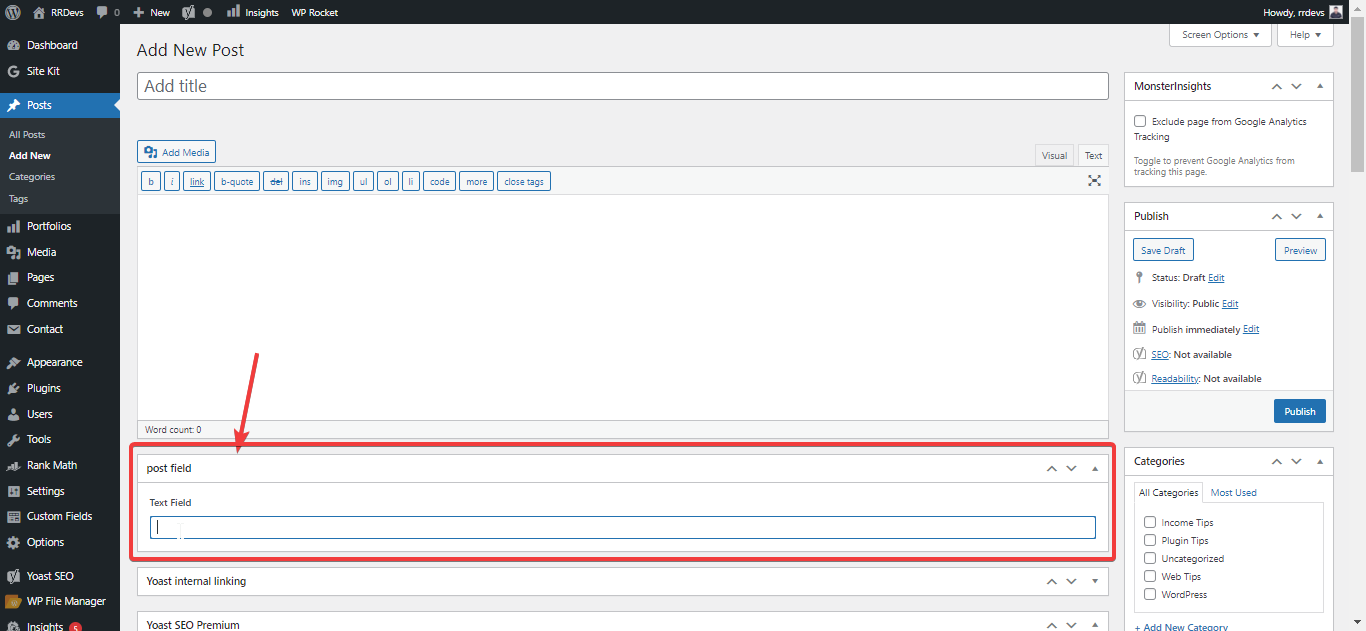
Step 3:-
Add Custom Field Text In Backend Code
Example Code:-
<h2>Field Name: <?php get_the_field('Text'); ?></h2>
OR
<p>Field color: <?php the_field('color'); ?></p>
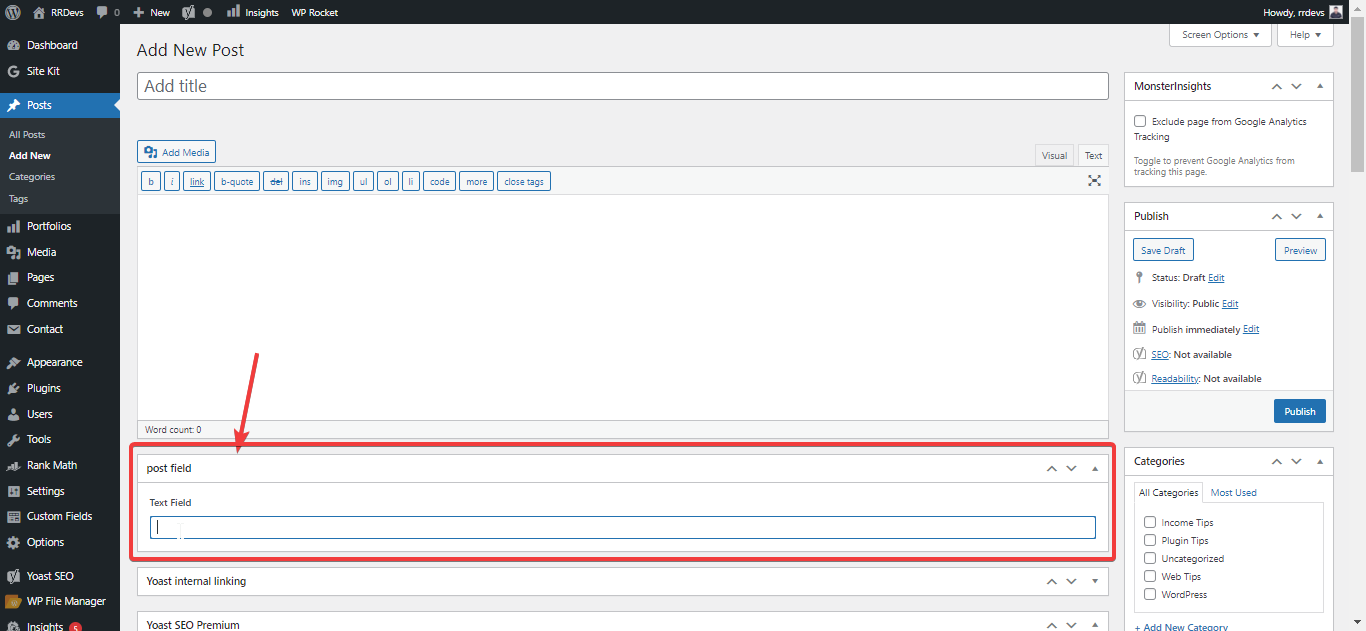
 Step 2:-
Wordpress Dashboard > Post > Add New > Custom Fields Name > Text Box Show > Value The Text Box and Save post.
Step 2:-
Wordpress Dashboard > Post > Add New > Custom Fields Name > Text Box Show > Value The Text Box and Save post.
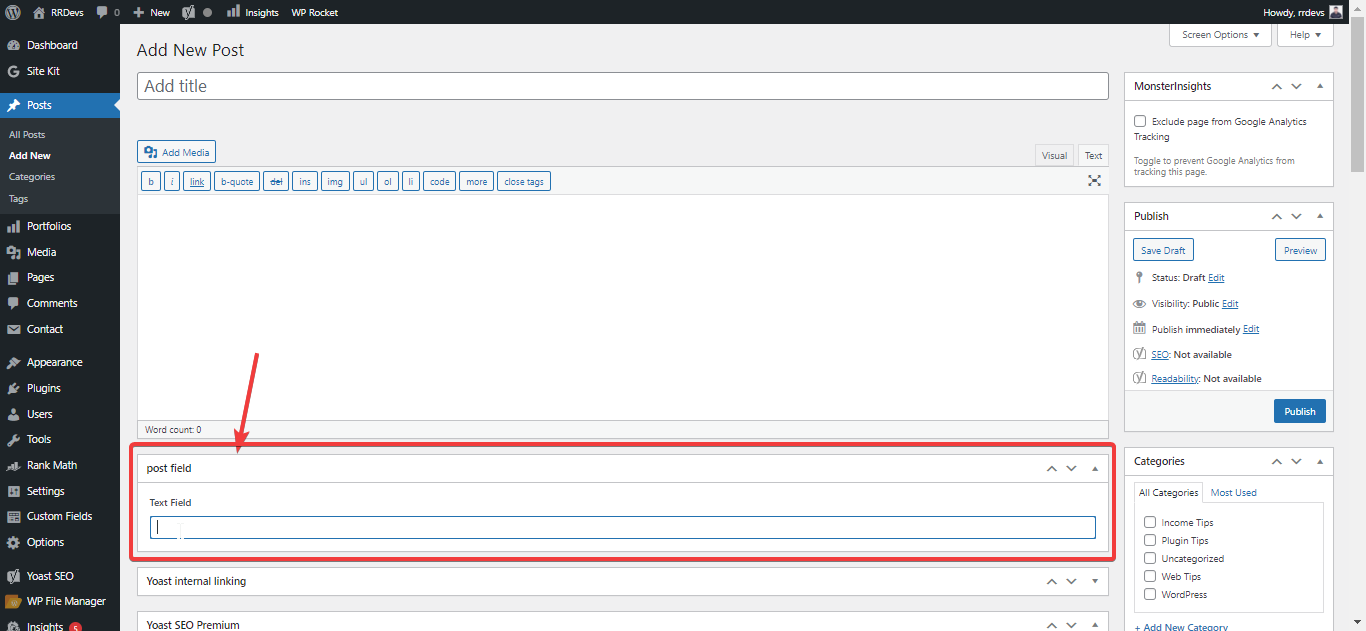 Step 3:-
Add Custom Field Text In Backend Code
Example Code:-
Step 3:-
Add Custom Field Text In Backend Code
Example Code:-


