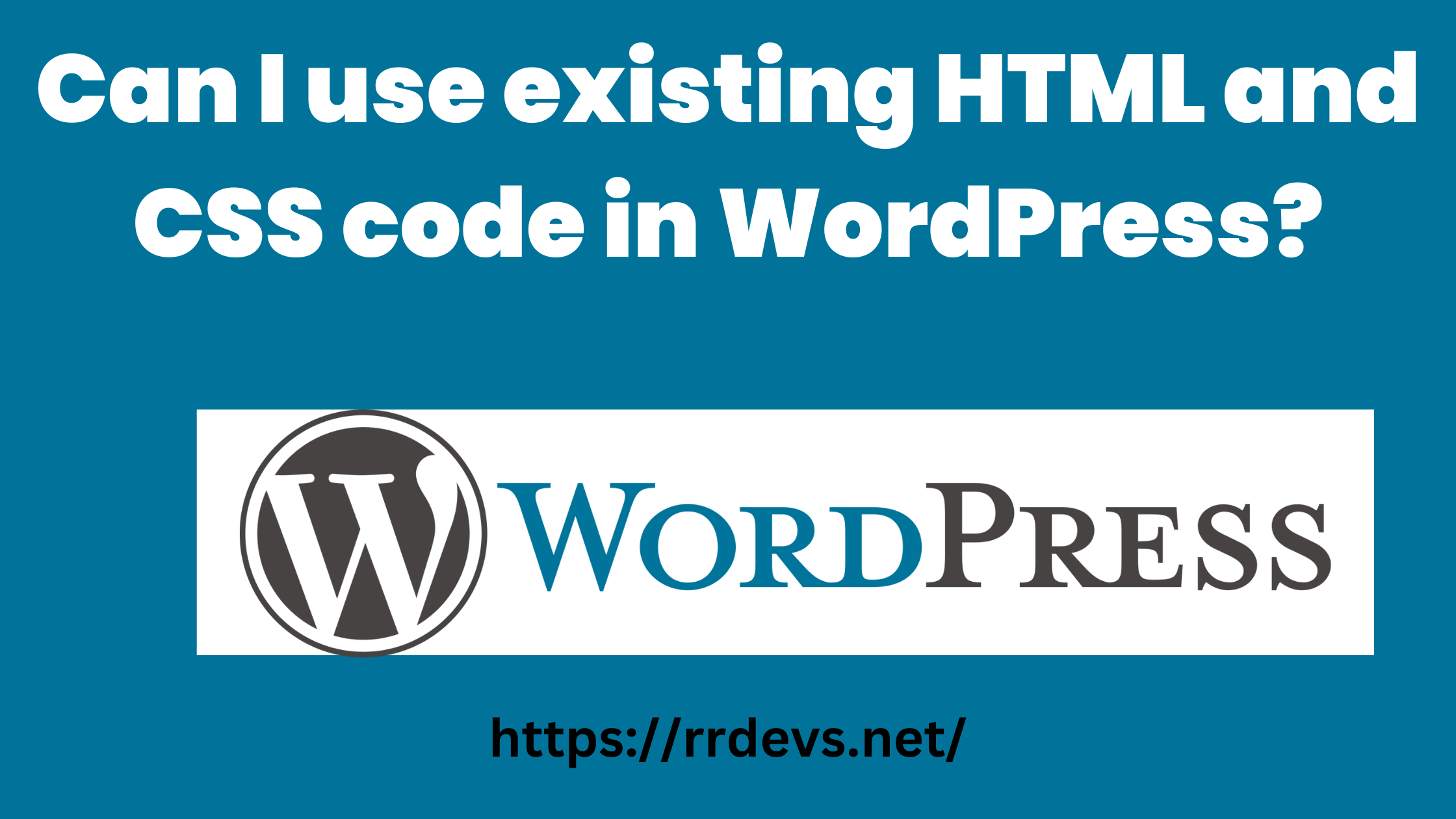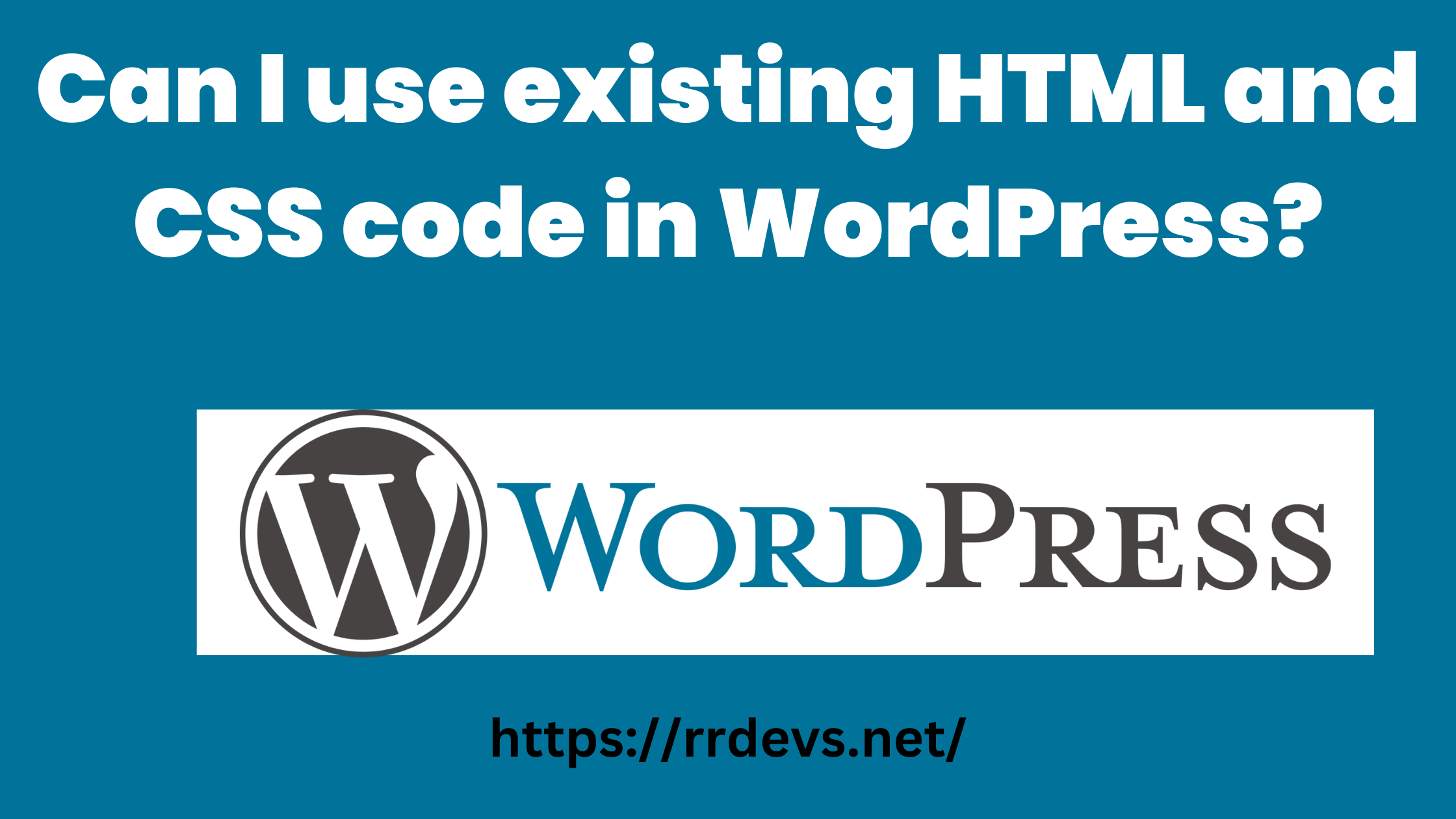Can I use existing HTML and CSS code in WordPress?
If you're a web developer or designer, you may have created HTML and CSS code for a website before. But what if you want to use that code in a WordPress website? Can you just copy and paste it in? In this article, we'll explore whether you can use existing HTML and CSS code in WordPress, and if so, how to do it.
Using Existing HTML Code in WordPress
Yes, you can use existing HTML code in WordPress. However, it's important to note that WordPress uses a different file structure than a traditional HTML website. WordPress uses a template hierarchy, where certain files are responsible for displaying specific parts of the website. For example, the header.php file is responsible for displaying the header of the website, while the footer.php file is responsible for displaying the footer.
To use your existing HTML code in WordPress, you'll need to create a new template file and add your HTML code to it. You can do this by creating a new file in your WordPress theme folder and naming it something like mytemplate.php. Then, you can add your HTML code to this file and include it in your WordPress website by assigning the template to a page or post.
Using Existing CSS Code in WordPress
Similarly, you can use existing CSS code in WordPress. However, it's important to note that WordPress also uses its own CSS files, which are responsible for styling the website. These files are typically found in the wp-content/themes/theme-name/css/ folder.
To use your existing CSS code in WordPress, you can add it to your theme's CSS file or create a new CSS file and add it to your theme folder. Then, you can link to this file in your WordPress website by using the wp_enqueue_style() function in your functions.php file.
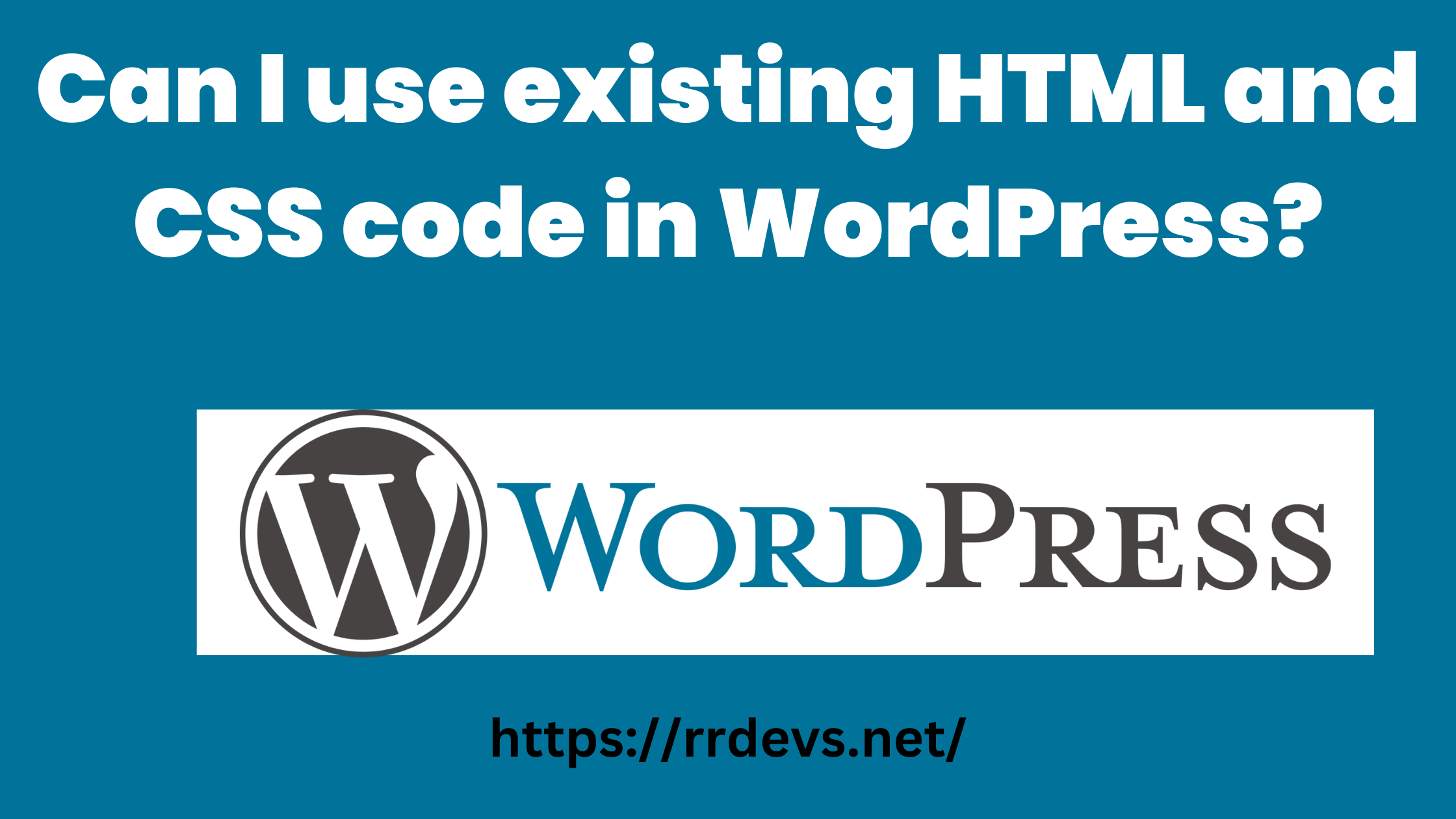
Best Practices for Using Existing HTML and CSS Code in WordPress
While it's possible to use existing HTML and CSS code in WordPress, there are some best practices to follow to ensure that your website functions properly:
- Use the correct file structure: As mentioned earlier, WordPress uses a different file structure than a traditional HTML website. Make sure you understand the template hierarchy and where to add your code.
- Keep your code organized: When adding code to your WordPress website, make sure to keep it organized and easy to read. Use proper indentation and comments to make it easier to maintain in the future.
- Use child themes: If you're making significant changes to your WordPress website, it's best to use a child theme. This ensures that any updates to your parent theme won't overwrite your custom code.
Conclusion
In conclusion, it is possible to use existing HTML and CSS code in WordPress. However, it's important to understand the template hierarchy and file structure of WordPress, as well as follow best practices for adding code to your website. By doing so, you can customize your WordPress website to your liking while maintaining its functionality and stability.