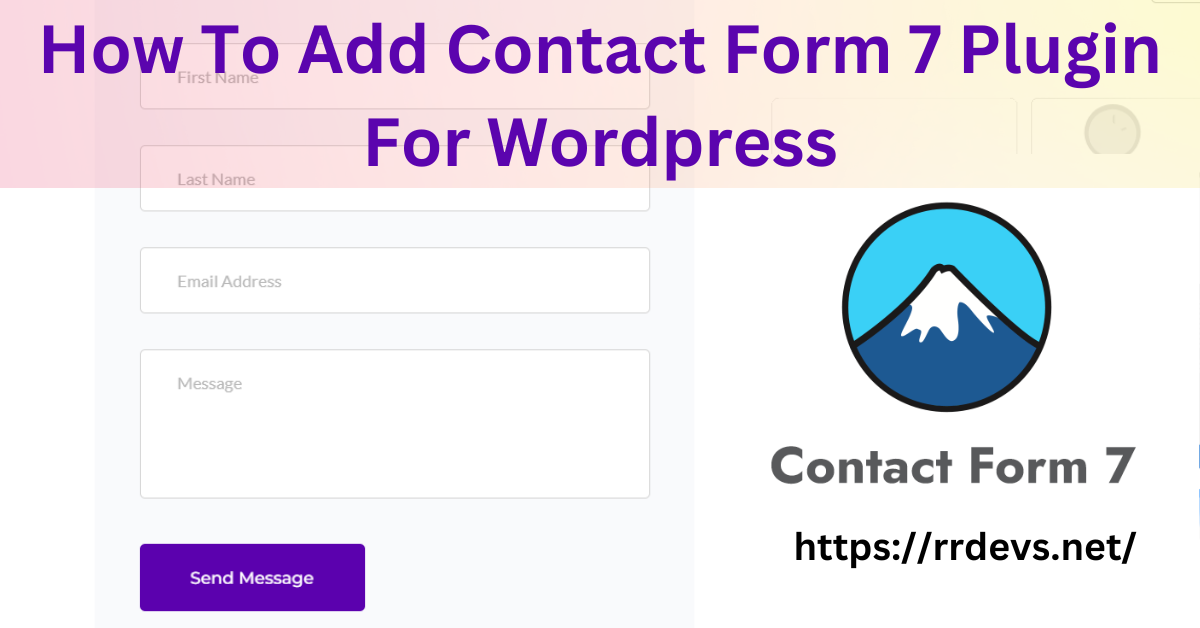
How To Add Contact Form 7 Plugin For WordPress
Today I will show you how to use Contact Form 7 Plugin on your Wordpress website.
First go to your site dashboard. Then you click on add new from the plugin. Then you can see the search box. Write your Contact Form 7 there. Then the Contact Form 7 plugin will appear in front of you. You can install it by clicking Install Now.
You can see below image for better understanding.

Once installed, the Activate button will appear. Clicking there will activate the Contact Form 7 plugin.
Now let's start the real work.
This time you'll choose Contacts from your site's dashboard. Then you click there. There is a default contact form in front of you, you can edit it if you want. Click edit to edit. Then you will see the image below.

Now you can add and delete fields as you wish and use the HTML form.
After adding all the fields that you need, click on Save. Your work will be saved.
Now you will get the short code like the picture below. Copy that short code.

Now if you want to use this form on the contact page. Then you will paste the shortcode you copied on the contact page. Then publish your page.
If you don't understand, see the picture below.

Now your work is done. You can view the page and see a beautiful form like the picture below.

Stay tuned for more new tips. Please share if you like. thank you


