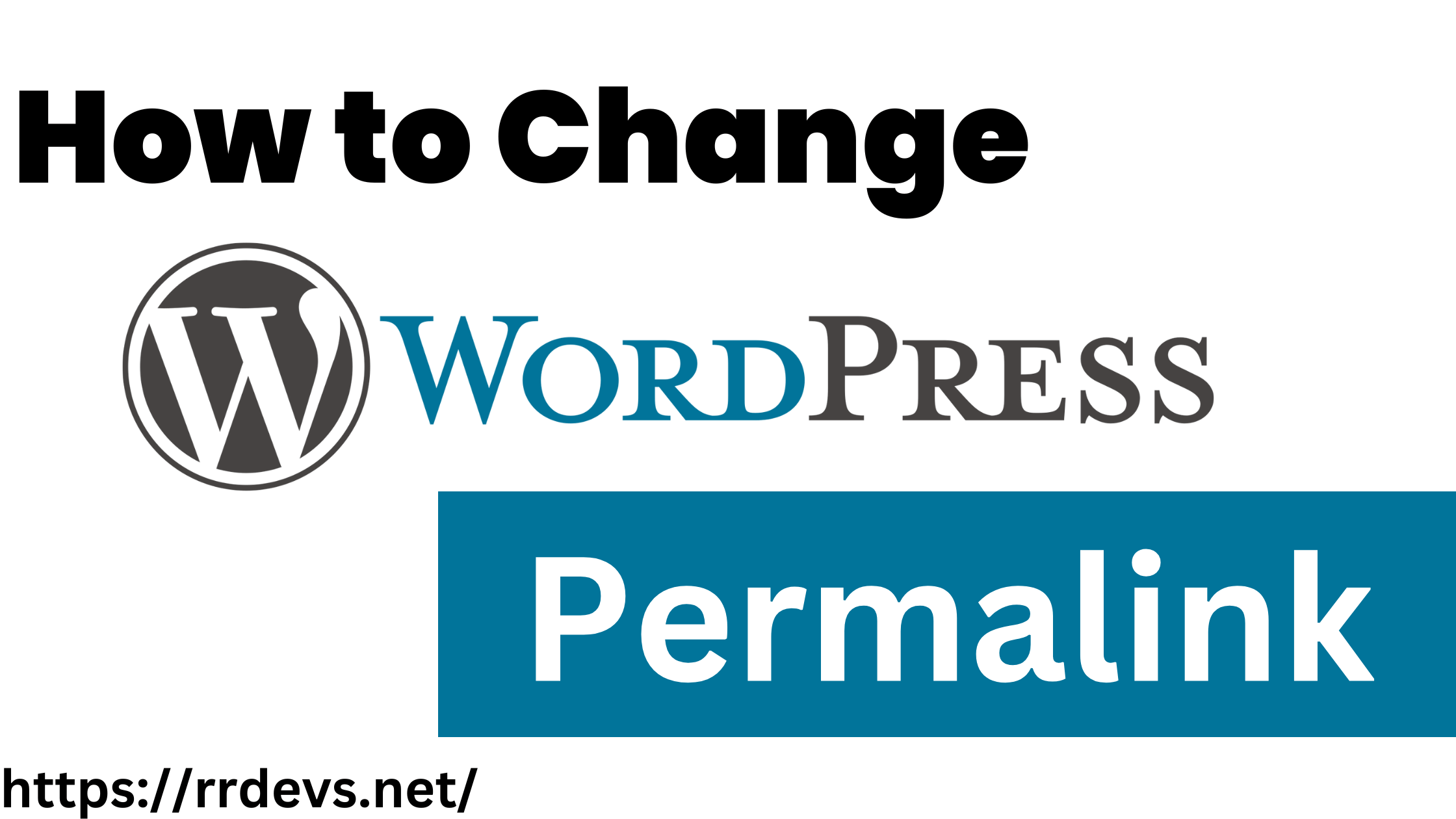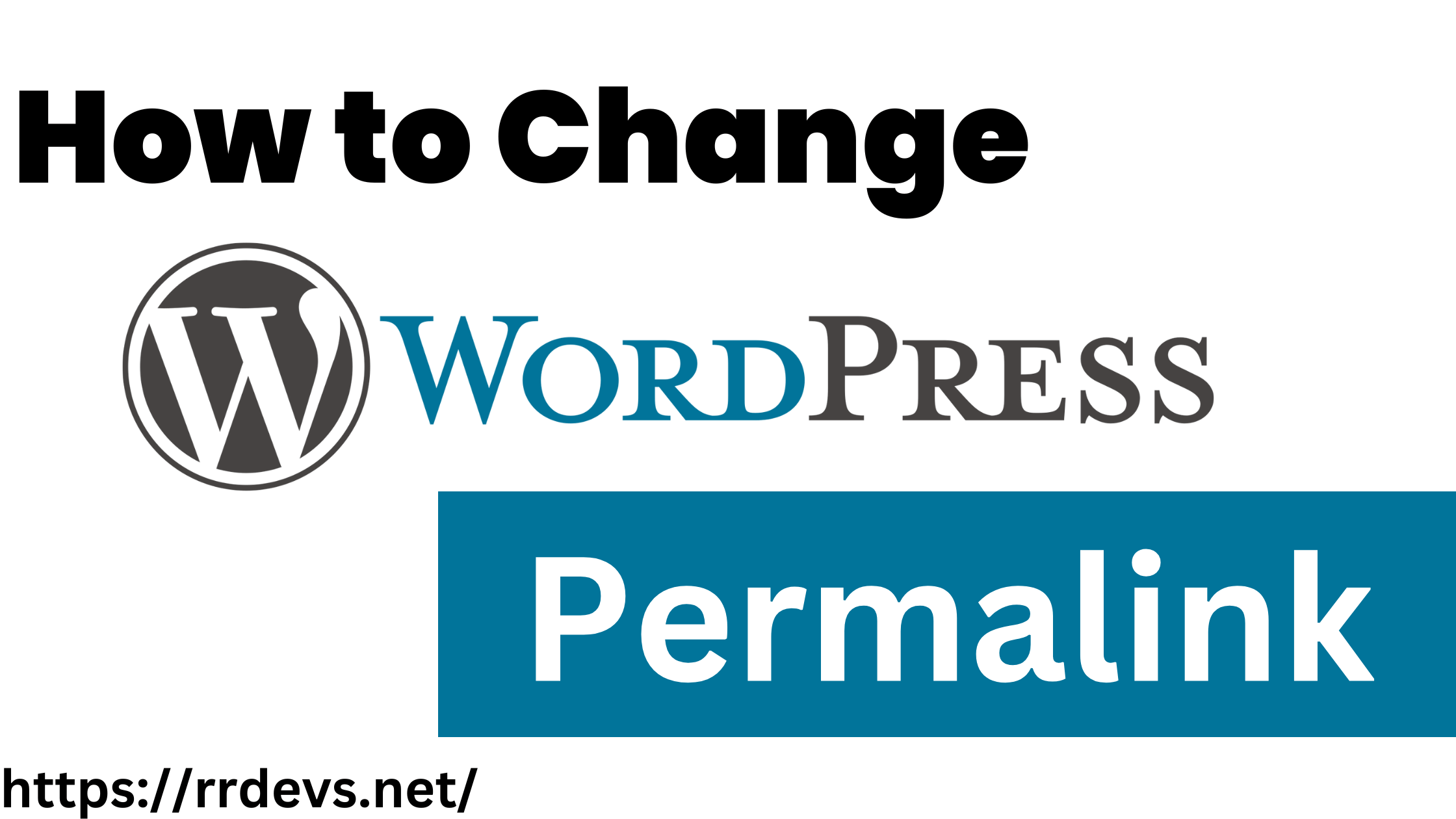How to Change the Permalink Structure in WordPress
Understanding Permalinks in WordPress
Permalinks are the permanent URLs of your WordPress website’s pages and posts. They are important because they provide a unique web address for each page and post, making it easy for visitors to share, bookmark, and link to your content. WordPress provides several options for setting up permalinks, including date-based, category-based, and post-name-based structures.
Choosing the Right Permalink Structure for Your WordPress Site
Before changing the permalink structure of your WordPress site, it’s important to choose the right structure that will work best for your website. For example, if you have a news website, a structure that includes the date may be more appropriate, while if you have an e-commerce website, a structure that includes the product name may be more suitable.
To choose a permalink structure, navigate to the WordPress dashboard and go to Settings > Permalinks. From there, you can select one of the predefined structures or create a custom structure that suits your needs.
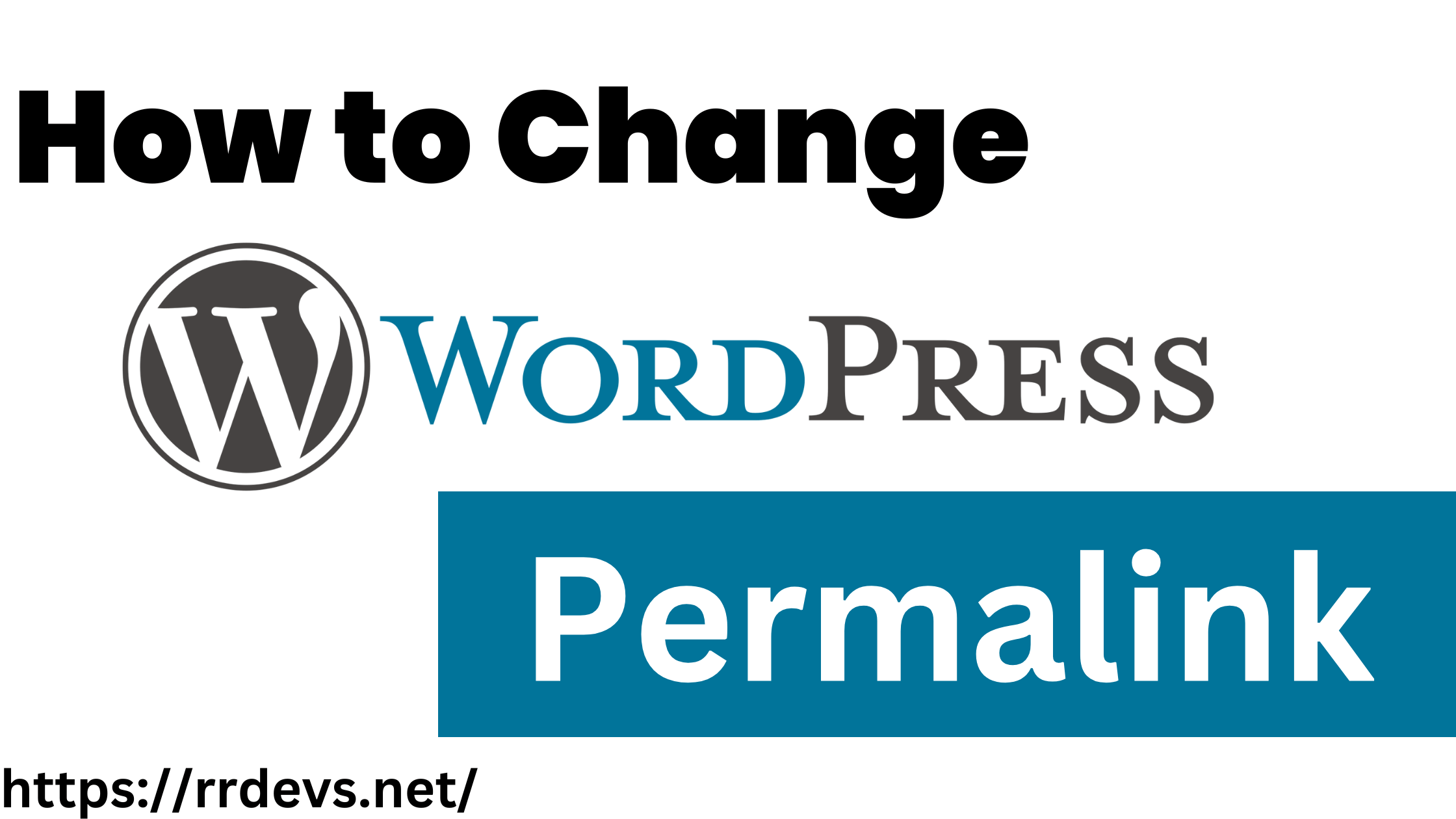
Changing the Permalink Structure in WordPress
If you need to change the permalink structure of your WordPress site, you can do so easily by following a few simple steps. Here’s how:
Step 1: Navigate to the WordPress dashboard and go to Settings > Permalinks.
Step 2: Choose the new permalink structure that you want to use.
Step 3: Click the “Save Changes” button at the bottom of the page.
Step 4: Check your site to ensure that all links are working correctly. If you have any broken links, you may need to use a plugin to redirect them to the new URLs.
Best Practices for Changing the Permalink Structure in WordPress
When changing the permalink structure of your WordPress site, there are a few best practices to keep in mind:
- Back up your site: Before making any changes to your site, it’s always a good idea to back it up to ensure that you can restore it if anything goes wrong.
- Avoid changing the structure too often: Changing the permalink structure too often can lead to broken links and negatively impact your SEO.
- Use a redirect plugin: If you have any broken links after changing the permalink structure, use a redirect plugin to redirect them to the new URLs.
In conclusion, changing the permalink structure of your WordPress site can be a great way to improve your website’s usability and SEO. By understanding the different permalink options, choosing the right structure for your site, and following best practices for changing the structure, you can ensure that your website’s URLs are organized, user-friendly, and optimized for search engines.
More Article:-
https://rrdevs.net/how-to-block-spam-comments-in-wordpress/